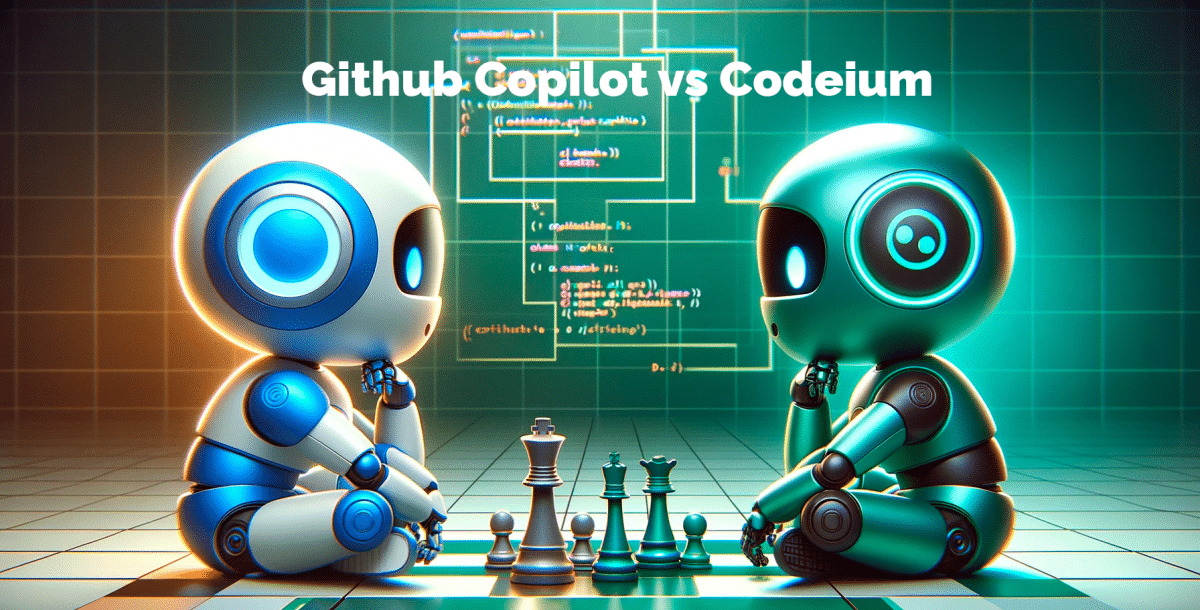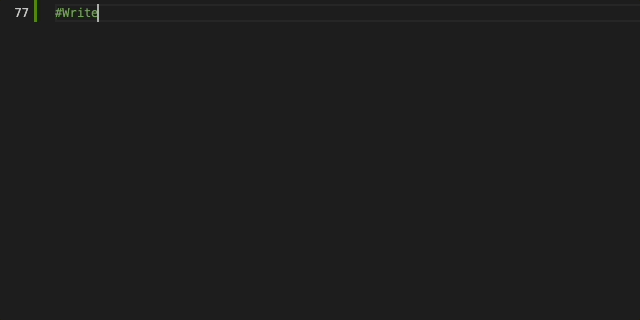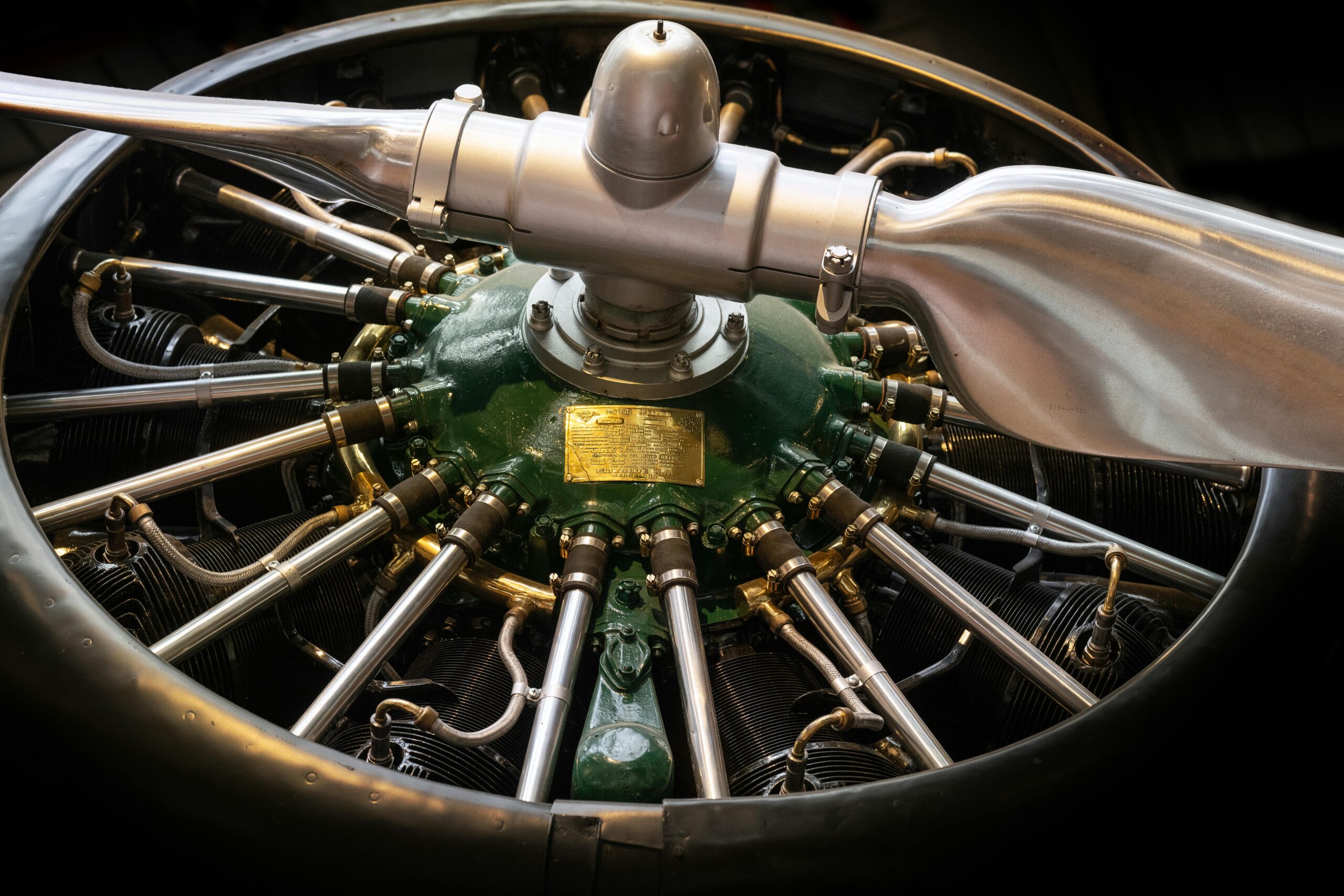At the end of September, we started the DSL GitHub Copilot pilot to test for you whether this is a valuable addition.
During this pilot, we received more and more tips about Codeium.
Of course, we added this tool for you.
They both promise to revolutionize the way developers write code.
Do they deliver on this promise?
We take you through a battle between Copilot and Codeium.
GitHub Copilot; Your AI pair programmer GitHub Copilot, developed by GitHub in partnership with OpenAI, is designed to support developers with AI-powered code additions and documentation help. The Test During our pilot with GitHub Copilot, we noticed a significant increase in productivity.
Our DSL testers used it primarily for writing documentation and auto-completing code.
There is also a built-in chat feature to ask questions, à la ChatGPT.
Handy!
Drawback?
The quality of the generated code is not perfect and still requires a keen eye.
Especially for more complex code, Copilot is less effective.
Overall, we find that you can work faster, leaving more time for the more complex challenges.
That’s a great result. Codeium Enterprise: A Worthy Competitor In parallel, we tested Codeium.
A similar tool developed by a team from Exafunction.
They want to offer their code assistant as cheaply as possible, and they also offer a free version.
We tested the Enterprise version. The test: This code assistant appears to be just as effective in providing the desired functionalities.
What struck us is that Codeium is not only cheaper than GitHub Copilot, but also offers additional functionalities.
A refactor functionality to restructure your code, improve it and thus increase its readability.
And better monitoring capabilities: with Codeium we can see exactly how much it is used within the team and how much time it saves.
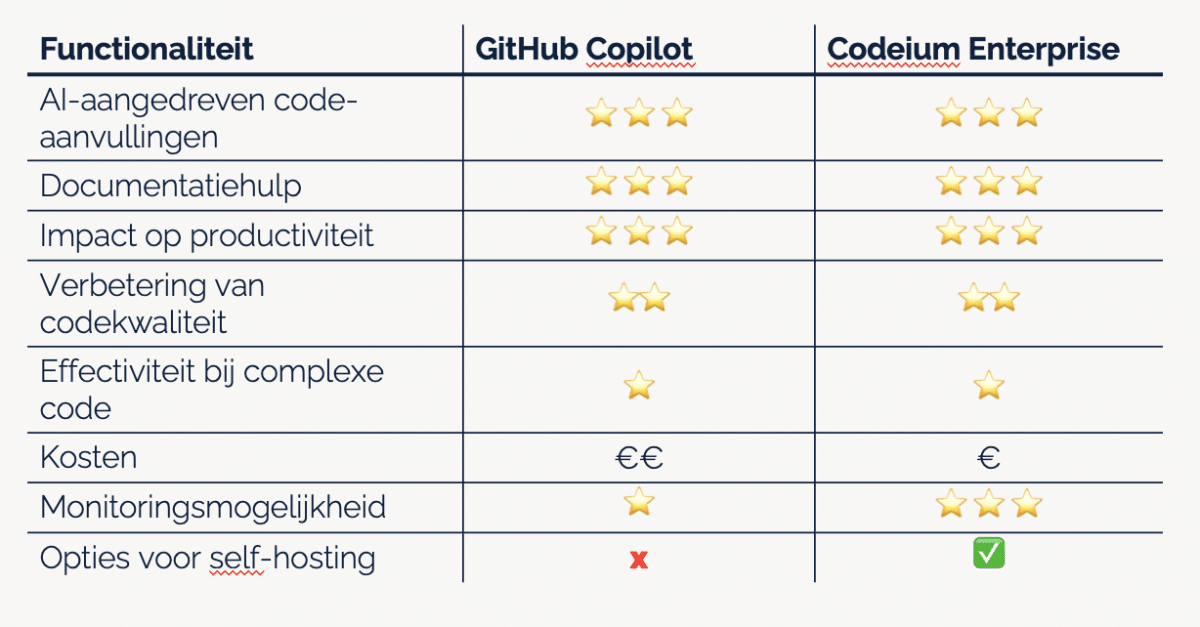
Copilot excels in supporting documentation tasks and automatic code completion, while Codeium has similar functionality at a lower cost but with better monitoring tools.
For this reason, we decided to integrate Codeium, while of course performing the necessary privacy and security checks.Extra tip: you can also install Codeium as a Chrome extension so that you can also use it in Databricks, Google Colab and Jupyter notebooks.