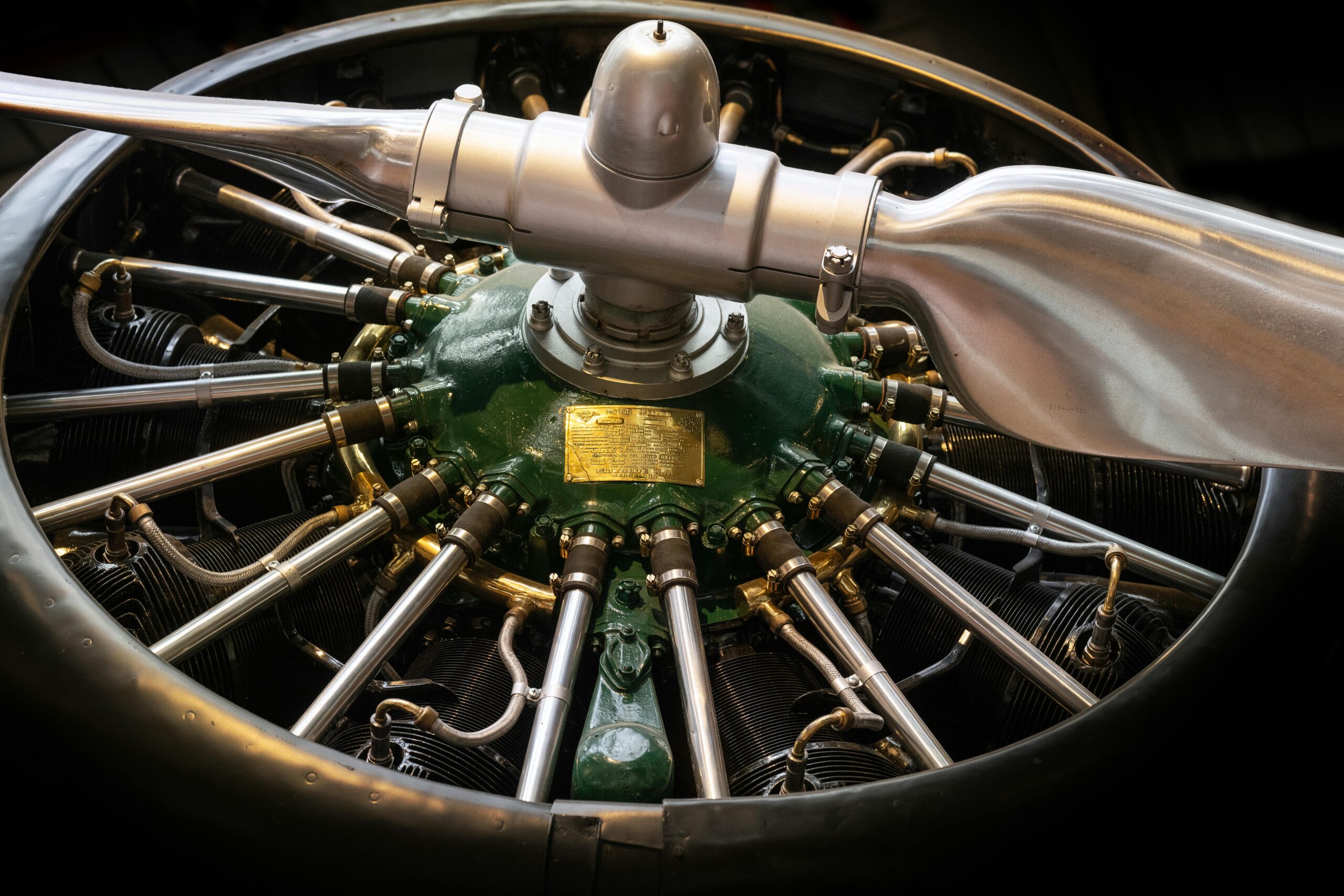A Managed DevOps Pool is the ideal solution for managing the infrastructure you need to run a DevOps pipeline. No hassle with maintaining servers or machines – Azure takes care of this. This allows you to run your pipelines on your own compute and fully focus on development and deployment. Why a Managed De
Why use a Managed DevOps Pool?
A Managed DevOps Pool in Azure consists of a group of virtual machines (VMs) that are managed automatically. These VMs perform tasks in your DevOps pipelines, such as running tests and deploying software to different environments. Thanks to automatic scaling and updates, the machines always remain ready for use.
The benefits at a glance:
- Exclusivity: Unlike standard Azure pools, this pool is accessible only to you and your team.
- Additional security: By placing the pool in your own VNet, you can set up security and networking measures without concessions in your DevOps pipelines.
- Shielded resources: Secure resources such as container registry, key vaults and storage accounts from public Internet.
- Private Endpoints: Provides secure access to your DevOps Pool within your own VNet.
How do you create a Managed DevOps Pool?
Follow these steps to set up a Managed DevOps Pool:
1. Preparation
Make sure you meet the following requirements:
- Request a quota for your Managed DevOps Pool.
- Register the Microsoft.DevOpsInfrastructure resource provider.
2. Creating a Managed DevOps Pool.
- Create a Dev Center and a Dev Center Project.
- Determine the number of agents, the size and the image of the agents. The number of agents depends on the number of parallel jobs you want to run, the image depends on the OS you want your agent to have. Choose an image based on the OS you want or use a custom image with Docker.
- Set the scale options:
- For each task, do you want a new agent or do you reuse an existing one?
- Want to keep agents on standby to minimize waiting time? (Recommended: enable standby mode.)
3. Security and Network Settings
Do you want to place the Managed DevOps Pool in your own VNet? Then you need to create a Vnet (see below). We definitely recommend this as it offers maximum control and security.
- Create a VNet with a subnet delegated to Microsoft.DevOpsInfrastructure/pools.
- Assign the Reader and Network Contributor roles to the DevOpsInfrastructure service principal.
Conclusion
With a Managed DevOps Pool, you automate and optimize your DevOps environment. At DSL, we leverage this powerful Azure feature to set up our solutions securely and efficiently – without concessions in the development process.
Want to get started? Check out the full documentation and take the plunge into an advanced DevOps environment today! Make an appointment with us if you would like some advice on this.